Things to Know before Using SUMIFS function in Google Sheets
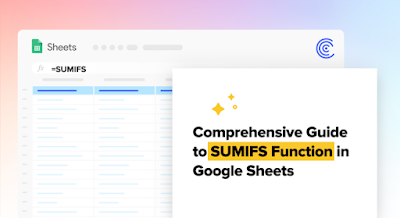
SUMIFS function in Google sheets can add up cells based on two or more conditions. Moreover, SUMIFS Google sheets function only adds the value of the cells when all conditions are met. Here are some features and guidelines of using SUMIFS in Google sheets. Features of SUMIFS function: The SUMIFS function can only add those cells that meet all conditions such as all the specified criteria is true for a cell. This is commonly referred to as AND logic. The sum range and other criteria ranges should be in equal size i.e., have the same number of rows and columns. Guidelines for using SUMIFS function in Google sheets It only adds the cell values that meet all the defined criteria, which is similar to the logical operator AND in programming language. It is necessary to highlight dates, text and wildcard characters in quotation marks. Criteria range must not exceed the sum range, or the SUMIFS formula will result in value error. Moreover, make sure to insert logical operators in d...
