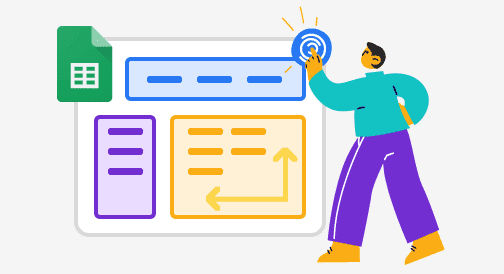Integrating Looker to Google Sheets: Combining Data Analysis and Collaboration

Looker is a business intelligence platform that allows users to analyze and explore data from various sources, such as databases and data warehouses. Google Sheets, on the other hand, is a cloud-based spreadsheet program that allows users to create, edit, and collaborate on spreadsheets. When it comes to integrating Looker to Google Sheets , there are a few different ways to do so. One common approach is to use Looker's built-in export feature to export data from Looker and import it into Google Sheets. This is done by selecting the data you want to export and then choosing the "Export" option in Looker. Next, import the exported data into Google Sheets using the "Import" option. Another approach is to use a third-party connector or integration to link Looker and Google Sheets. For example, you can use a service like Coefficient to create a "zap" that automatically exports data from Looker and regularly imports it into Google Sheets. This can save time...
.png)