Comprehend Essential Things about Google Sheets Pivot Tables
Dealing with a large quantity of data in a simple spreadsheet is not an easy task. To overcome this challenge, there’s a need for creative and robust solutions. That’s where Google Sheets pivot tables come into the picture. Read the information shared below to know what exactly they are, why they’re used, and how they can make you more efficient.
What are Pivot Tables?
The pivot table provides a summary of data for efficient data analysis. It helps in finding patterns and reorganizing information.
How to Create and Edit Pivot Tables?
You can create pivot tables manually or add them based on suggestions in Google Sheets. When you click on the Google Sheets Menu, there you select Data and then click pivot table. Then you have to choose whether you want to insert the pivot table in a new sheet or within the existing sheet.
What are the Benefits of Using Pivot Tables?
Pivot tables are of immense help when it comes to organizing large sets of data. They allow you to gain a picture of what’s going on with numbers in your business. Also, there are many other benefits of using it, which include sorting, analyzing, and managing information. These benefits are discussed in detail below-
- Helps in Sorting Data – Using Google Sheets Pivot Tables allows you to sort data in a way that works best for you. When you have huge data and want to look for particular data by sorting it first, then creating pivot tables by improvising those criteria is a smart choice.
- Make efficient data Analysis – With pivot tables, you get access to the easiest way to analyze your business data. You can analyze it from whichever perspective you want. It gives you more insights into important business activities. Overall, it improves your decision-making process.
- Manage Data Smoothly – With pivot tables, you can easily manage large quantities of your business data. Managing data is smooth with pivot tables, and you easily understand what you are looking at. To streamline the data handling experience, pivot tables are of great help.
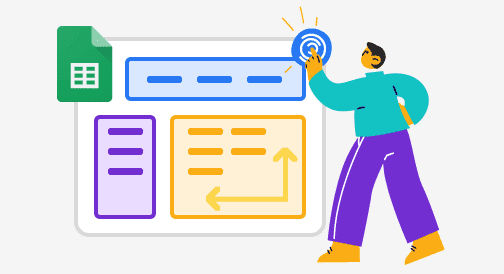



Comments
Post a Comment