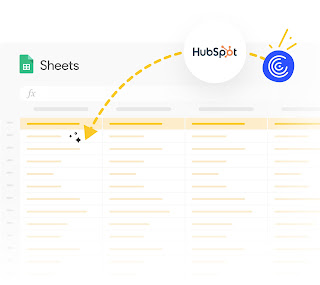Read this Expert Guide on VLOOKUP on Google Sheets

The VLOOKUP Function searches for a value in the leftmost column and returns a corresponding value from a different column. In this post, we will walk you through VLOOKUP on Google sheets and its syntax. 5 Things to Know About Google Sheets VLOOKUP As you already know, the VLOOKUP function in Google Sheets has nuances. However, recognizing these five facts keeps you out of trouble and helps you prevent the most common Vlookup errors. VLOOKUP on Google sheets cannot look to its left; it always explores in the range's first (leftmost) column. To do a left Vlookup, Google Sheets Index Match formula is used. Vlookup in Google Sheets is insensitive to cases, meaning it fails to distinguish uppercase and lowercase characters. For case-sensitive lookups, work with this formula. If VLOOKUP shows incorrect results, place the is_sorted argument to FALSE to show exact matches. When is_sorted is set to TRUE, remember to sort the first range column in ascen...

.jpg)
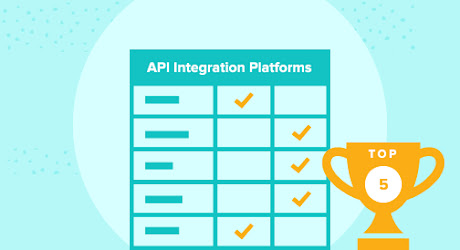
.png)