Boost Sales Performance with Sales KPI Dashboard in Google Sheets

To track sales performance, there are unlimited sales management and CRM tools available that provide built-in dashboards. But to get more customized and effective results, a sales KPI dashboard in Google Sheets is a great choice. The visual results that are generated through these dashboards provide tremendous help in making growth-driven decisions. Read this blog to know more precisely what the sales dashboard is, what it includes, and why you should build one with Google Sheets. What is a Sales Dashboard? The sales dashboard visually represents all the significant and recent performance metrics of your business. It’s an interesting sales tech that includes factual graphs, actionable metrics, and a snappy review of your business’s performance. Choose to Build a Sales Dashboard using Google Sheets Google sheets offer a variety of functions, making itself the best choice for building highly versatile sales dashboards. It provides you customization fac...
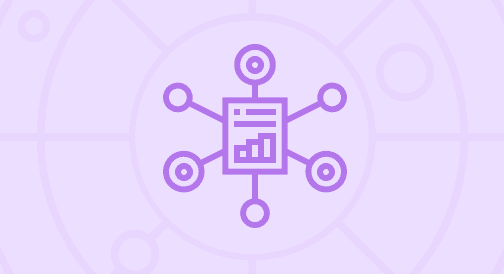



.jpg)